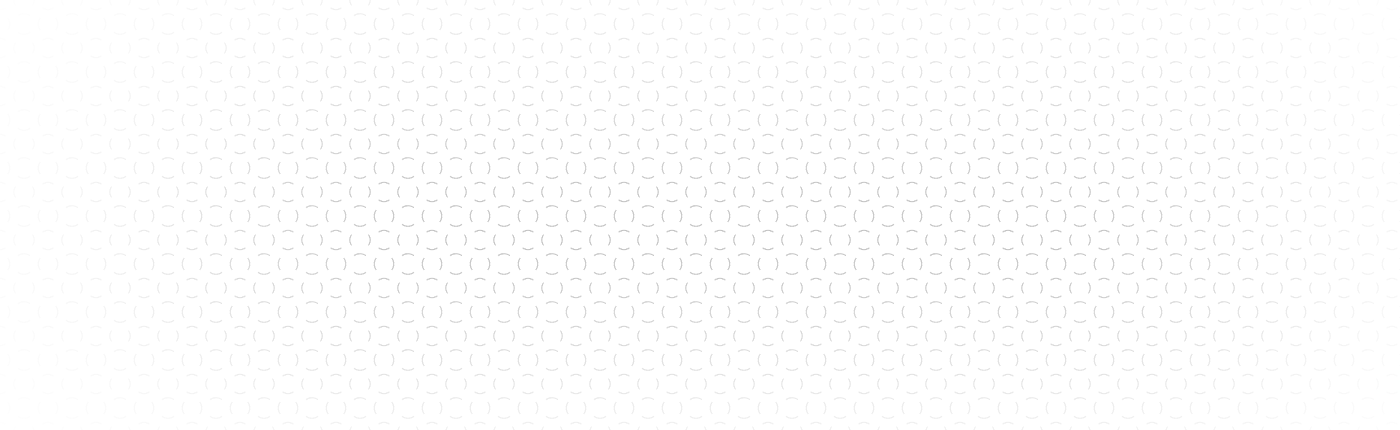Table of Contents
Automation is revolutionizing the way we work, manage our time, and connect different online services. One platform that has been gaining a lot of attention lately is Make.com. In this post, we will explore the question: What is the application Make?, discuss Is Make.com free?, and delve into What does Make.com do? Let’s get right into it!
What is the Application Make?
Make.com, formerly known as Integromat, is a powerful automation tool that allows users to connect various applications and services to automate workflows without writing a single line of code. If you’ve ever wished you could seamlessly transfer data between apps or automate repetitive tasks, then Make.com might just be the solution you need.
With its user-friendly interface and visual flow builder, you can create ‘scenarios’ that link multiple applications. These scenarios can perform tasks automatically based on triggers and actions. For instance, you could set up a scenario where every time you receive a new email attachment on Gmail, it gets uploaded to your Dropbox automatically.
Make.com supports integrations with hundreds of applications, including popular tools like Google Workspace, Slack, Trello, and more. This flexibility allows users to tailor their automations to fit their specific needs, making it a versatile choice in the automation realm.
Is Make.com Free?
Now, let’s address another important question: Is Make.com free? The straightforward answer is both yes and no. Make.com offers a free tier that allows users to explore the platform’s basic functionalities. However, this free plan comes with certain limitations, such as the number of operations you can perform and the frequency at which scenarios can run.
For users needing more advanced features, such as higher operational limits, access to premium apps, or priority support, Make.com offers various priced plans ranging from affordable to enterprise-level solutions. This tiered approach means that whether you’re an individual looking to streamline personal tasks or a business seeking comprehensive automation solutions, there’s a suitable plan for your needs.
What Does Make.com Do?
So, what exactly does Make.com do? The platform is often referred to as the engine behind your automated workflows. Here are a few capabilities that highlight its strength:
- Visual Scenario Builder: The drag-and-drop interface allows you to build complex scenarios visually without any coding knowledge. This means anyone can create automations that save time and reduce human error.
- Real-Time Data Transfer: Make.com lets you move data between apps in real-time. If you need your customer data from Shopify to be reflected in your email marketing platform instantly, this is where Make.com excels.
- Multi-Step Flows: With Make.com, you can create multi-step scenarios that perform a series of actions based on a single trigger. For example, when someone fills out a form on your website, you could automatically add their details to a CRM, send a welcome email, and log the information in a Google Sheet—all without lifting a finger!
- Filters and Conditions: You can set specific conditions and filters that determine whether or not a particular action should take place. This is especially helpful when you want to prevent unnecessary actions from occurring.
- Integration with Numerous Apps: Make.com supports thousands of applications, making it possible to connect almost any service you need. Whether you’re using social media platforms, CRMs, or project management tools, chances are Make.com can help you streamline the process.
Using Make.com for Your Automations
If you’re ready to dive into the world of automation with Make.com, here’s a quick guide to help you get started:
Sign Up and Explore: To begin, create a free Make.com account. Take some time to explore the platform and familiarize yourself with its offerings.
Identify Repetitive Tasks: Think about the tasks you do daily that could benefit from automation. Identifying these tasks is key to maximizing Make.com’s potential.
Create Your First Scenario: Use the visual flow builder to set up your first automation scenario. Don’t worry if it doesn’t work perfectly the first time; iterate and improve as you learn.
Test and Optimize: After setting up your scenario, test it to ensure that it works as expected. Optimization is an ongoing process, and there’s always room for improvement.
Expand Your Automation: As you become more comfortable with Make.com, consider expanding your automation to include more complex scenarios or additional applications.
Conclusion
In summary, Make.com is a powerful tool for anyone looking to enhance their productivity through automation. With its user-friendly interface, ability to connect multiple apps, and a robust free plan, it’s a great option for both individuals and businesses alike. So why wait? Start creating your own seamless workflows with Make.com and unlock a new level of efficiency today!