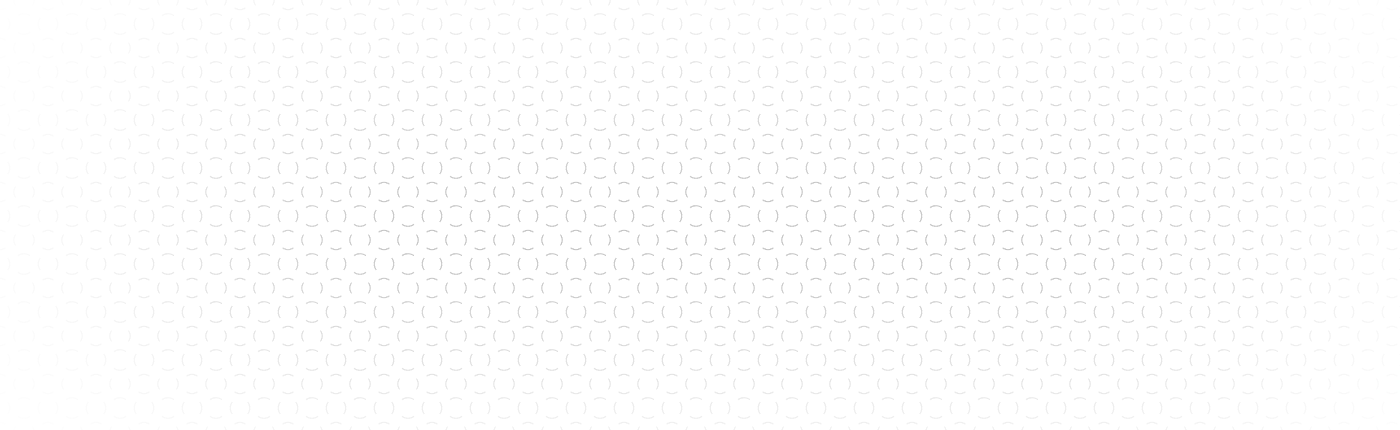Table of Contents
Welcome to my blog! Today, we’re diving into the exciting world of artificial intelligence chatbots and how to create one using Voiceflow. If you’ve ever wanted your own chatbot that can engage users like a pro, you’re in the right place! Let’s explore the ins and outs of Voiceflow, its powerful features, and how you can harness its capabilities to create a chatbot that makes use of advanced AI technologies.
What is Voiceflow?
Voiceflow is a collaborative platform designed to help teams build voice and chat experiences without requiring extensive programming knowledge. It’s perfect for creators, designers, and business owners who want to bring their ideas to life quickly and efficiently. The platform leverages a visual interface that allows you to design conversational flows, integrate APIs, and more—all in one place!
What is Voiceflow Used For?
Voiceflow is primarily used for creating voice and chat applications across different platforms. Here are a few common use cases:
- Building chatbots for customer service that can handle inquiries and provide information.
- Creating interactive voice applications for smart devices like Amazon Alexa or Google Assistant.
- Developing engaging storytelling experiences for users.
With Voiceflow, creating a seamless experience has never been easier! Whether you’re looking to enhance an existing product or start from scratch, Voiceflow provides the tools to make it happen.
What are Voiceflow Agents?
Voiceflow agents are essentially the components or entities you create within the platform to manage and respond to user interactions. These agents can be tailored to exhibit distinct personalities or functionalities based on your project’s requirements. They allow you to create specific responses, interact with users, and even connect to external services seamlessly.
Does Voiceflow Use ChatGPT?
As of my latest knowledge, Voiceflow does not directly implement ChatGPT, but no worries! You can integrate ChatGPT into your Voiceflow project to enhance the conversation capabilities of your chatbot. Integrating ChatGPT can provide your users with more dynamic and natural language interactions—something that a standard rule-based chatbot might struggle with.
How to Add Voice to ChatGPT?
Adding voice capabilities to your ChatGPT integration in Voiceflow is a straightforward process. Here’s how you can do it:
- Design Your Flow: Start by creating a new project in Voiceflow and designing your conversational flow. Think of how you want the user to interact with your chatbot.
- Integrate ChatGPT: Use Voiceflow’s API integration features to connect ChatGPT to your chatbot. You’ll need to input your API keys and set up any necessary triggers to ensure the chatbot receives responses from ChatGPT.
- Add Voice: Voiceflow allows you to add text-to-speech capabilities easily. Choose a voice that fits your brand personality, and integrate it into the chatbot’s response section.
- Test Your Bot: Before going live, make sure to test the functionality by simulating user interactions. Listen to how the chatbot responds with voice and tweak anything that feels off.
By following these steps, you can create a versatile AI chatbot that speaks to your users!
Conclusion
There you have it! Understanding how to use Voiceflow to create a chatbot can open up numerous possibilities for improving user engagement and enhancing customer interactions. By leveraging the power of AI with tools like ChatGPT, you can bring your chatbot to life in ways that are engaging and effective. If you’re ready to start your journey with Voiceflow, what are you waiting for? Happy building!
Feel free to leave a comment or share your experiences with Voiceflow and AI chatbots below. I’d love to hear from you!